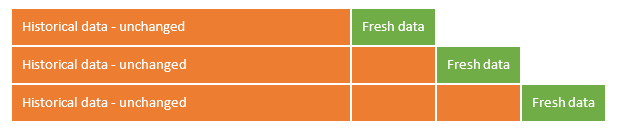
Classical Incremental Refresh For Cloud Data Sources in Power BI Service (for Pro accounts)
[TL;DR]
In this post I describe how to implement the classical incremental refresh scenario for the cloud data sources in Power BI Service for Pro accounts. Step by step. It worth to read.
Foreword
As I wrote in the previous post, we can implement a semi-incremental refresh for Pro accounts in Power BI, using just dataflows.
The method I described has a main lack: although the “historical” dataflow remains unchanged and will never load data from the source again, the “refreshing” dataflow will load the whole “fresh” part of data repetitively until you change the date intervals manually.
Initially – there’s small amount of data in the “fresh” part…

…but, after some consequential refreshes, it could become significant, and not so fresh.
You can again split “fresh” it in the two parts – “new historical” and “fresh”, and so on. But this is only SEMI-incremental refresh, and, of course, is not a good solution.
It seemed that implement a complete, classic incremental update using just dataflows is impossible.
But, after some investigations, I found a solution which helps to implement the classical incremental refresh scenario, where the fresh data part remains small and fresh, and historical part become updated without querying a data source.
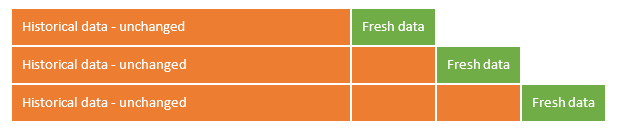
At least for the cloud data sources.
Continue Reading →Follow me: